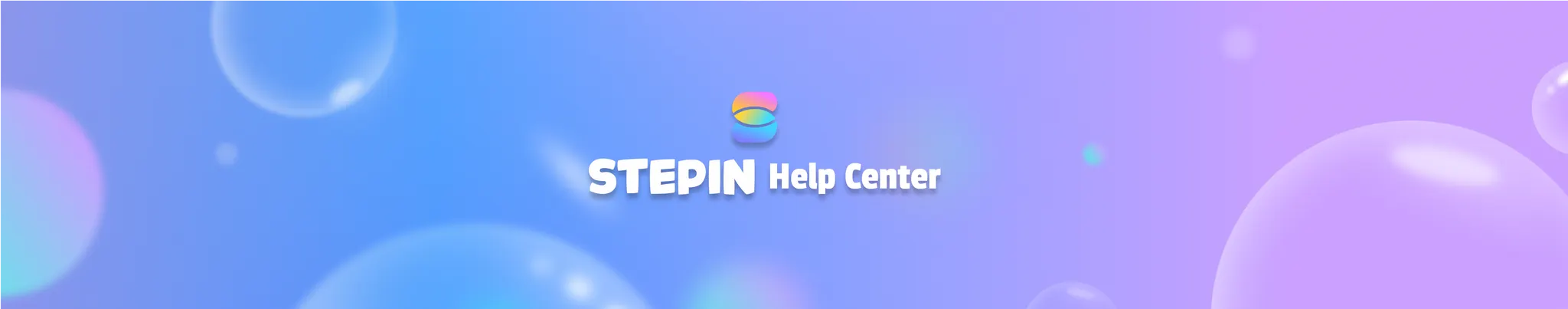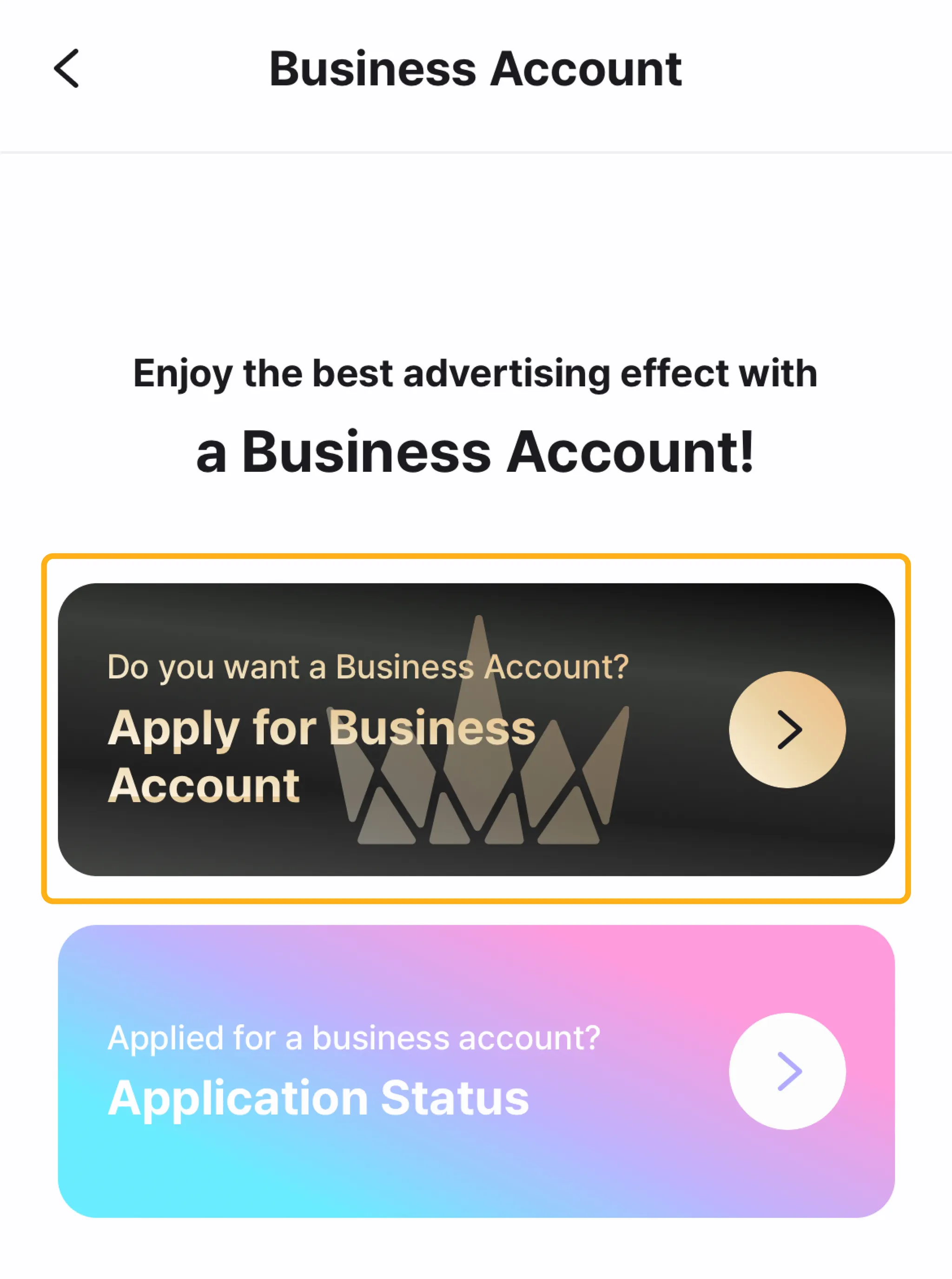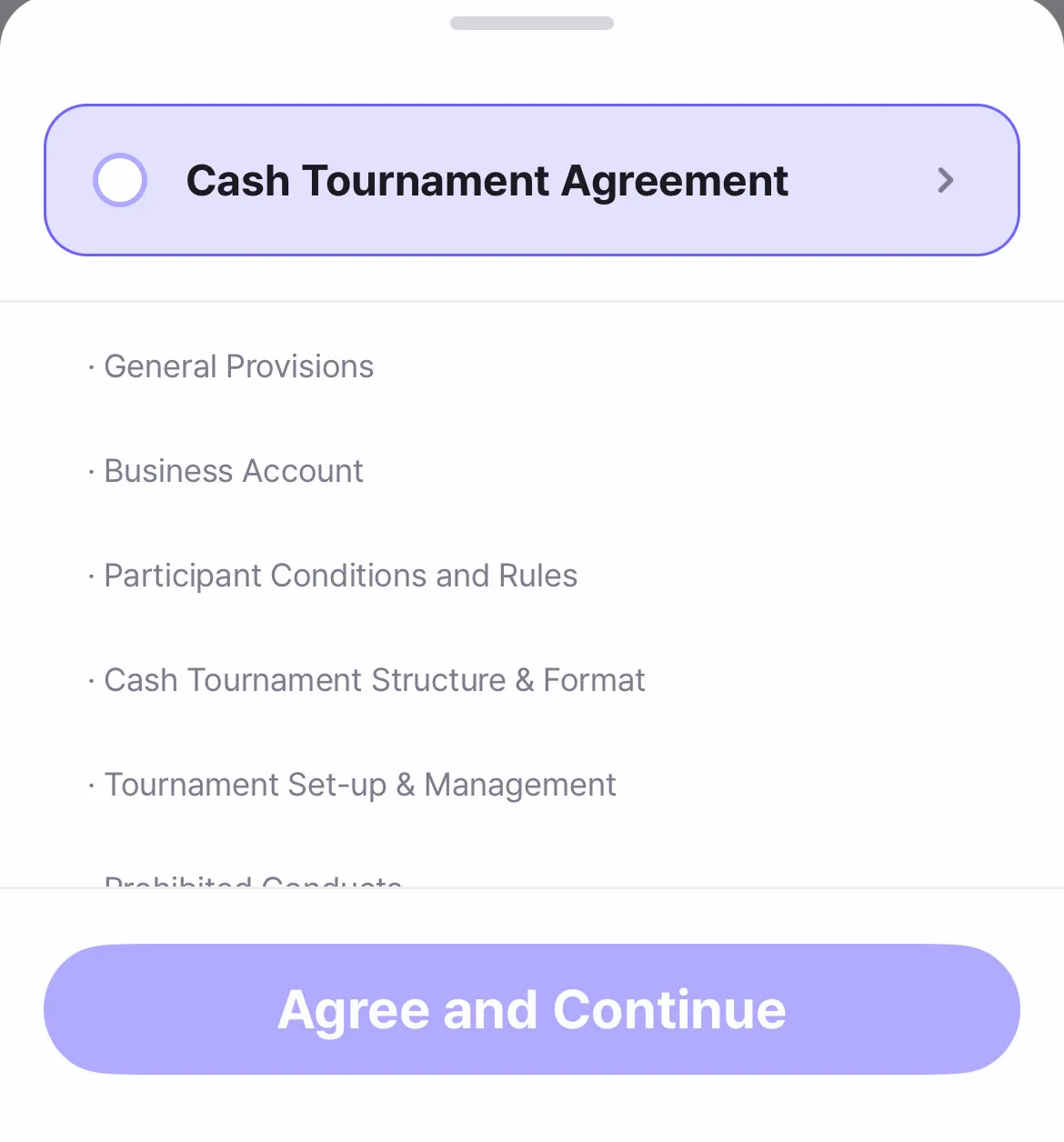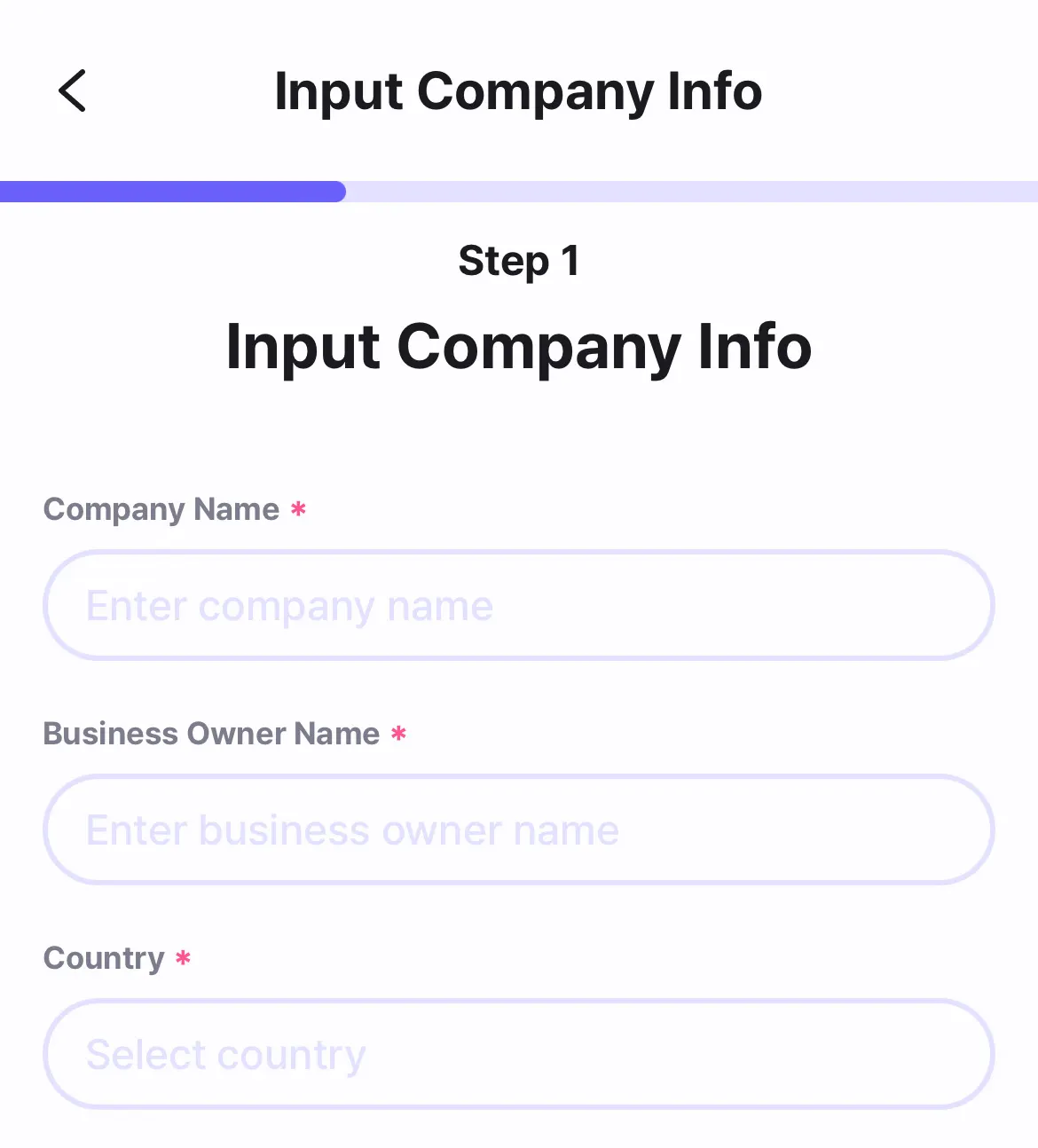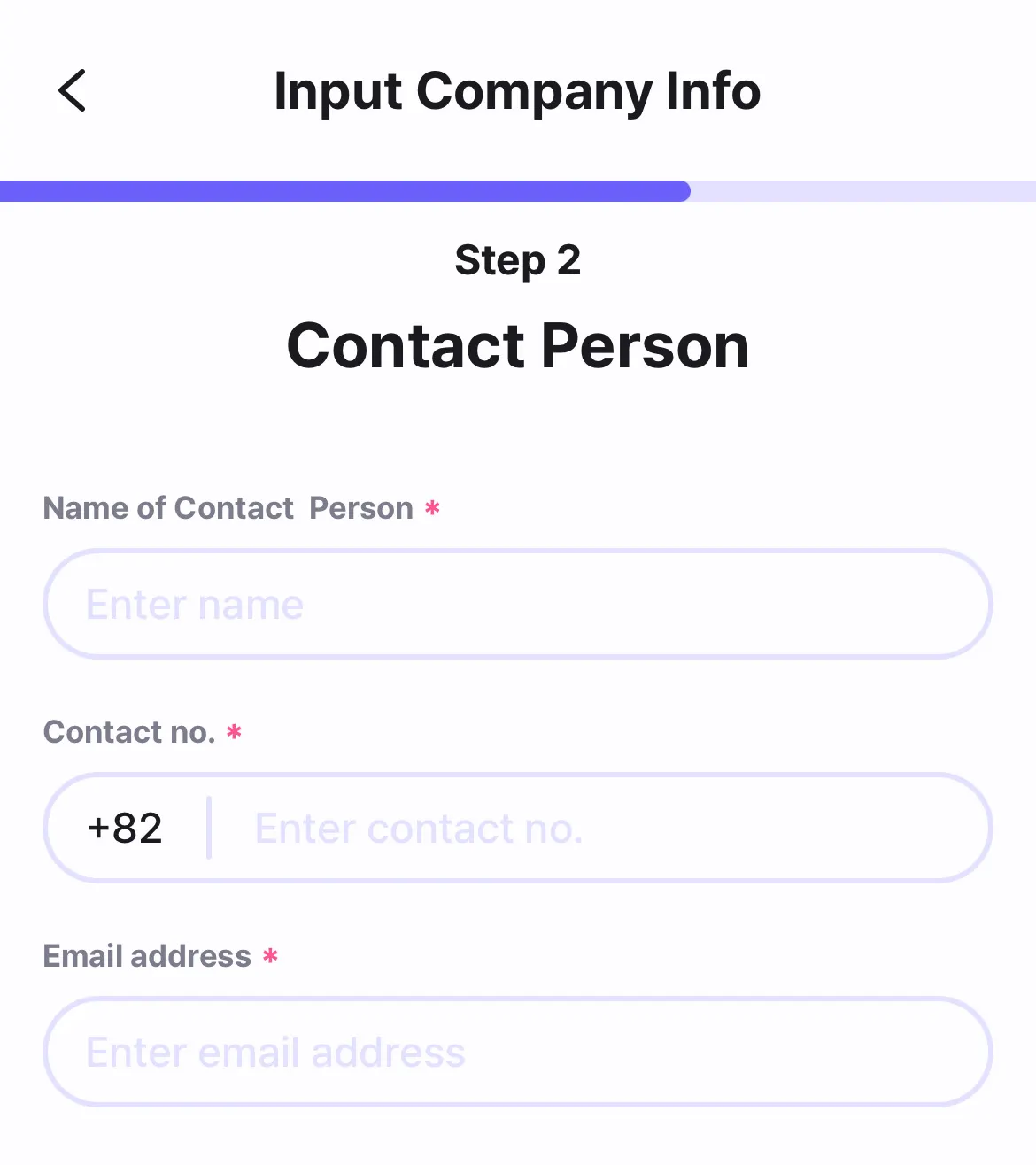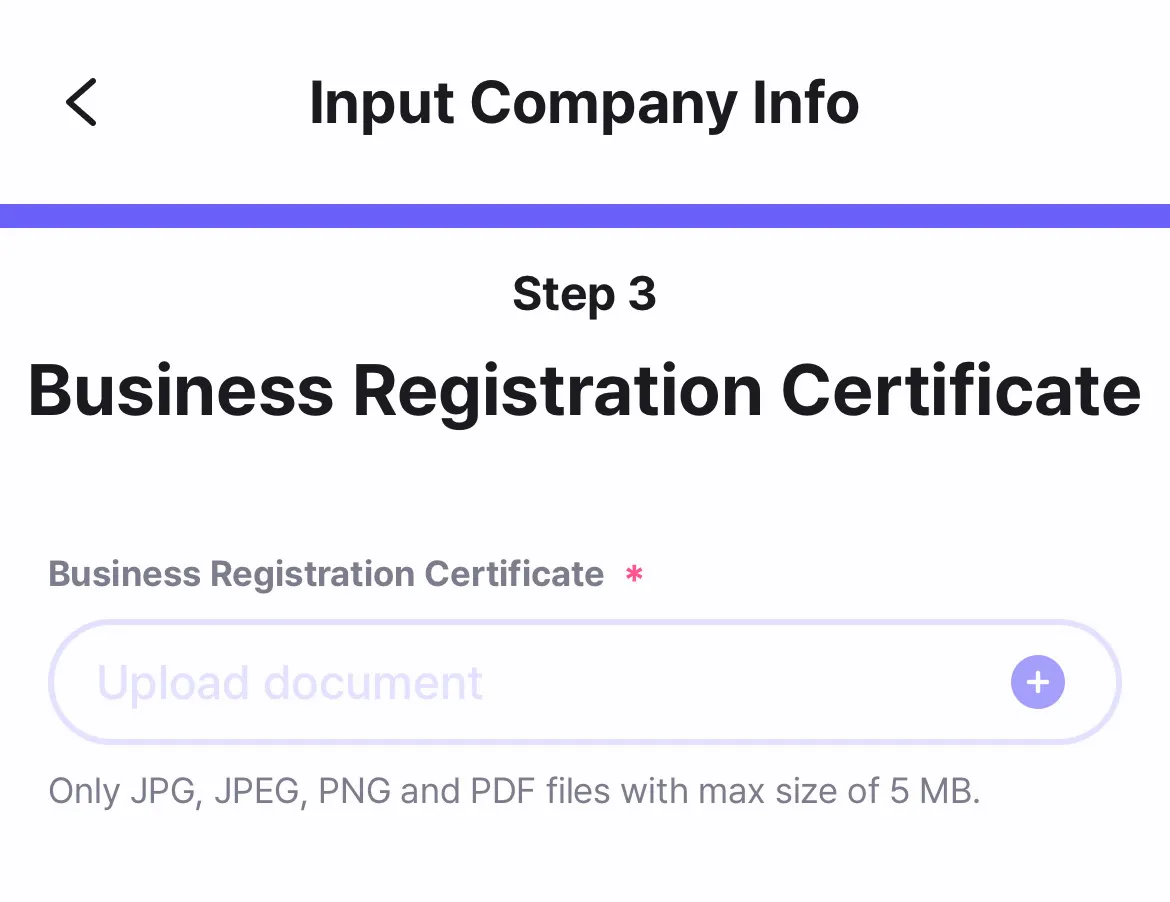With a STEPIN account, you can register for a business account on the STEPIN app or STEPIN’s Tournament Website.
You can visit the business account registration page, by following one of the below methods:
1.
Go to My. ⇒ Tap Edit profile. ⇒ Tap Business Account.
2.
On the menu bar, tap your profile pic and hold for 3 secs. ⇒ Tap Create Business Account in the popup.
Once you reach the business account registration page, proceed with the below steps:
1.
Tap Business Account.
2.
Tap Apply for Business Account.
3.
Review the Cash Tournament Agreement, and tap Agree and Continue if you consent.
4.
Input your company information.
5.
Tap Next.
6.
Input contact person information.
7.
Tap Next.
8.
Upload your business registration certificate.
9.
Tap Apply.
10.
Your application will then be reviewed and you will be notified once your business account is created! Kindly note that we might contact you for further details to process your application.