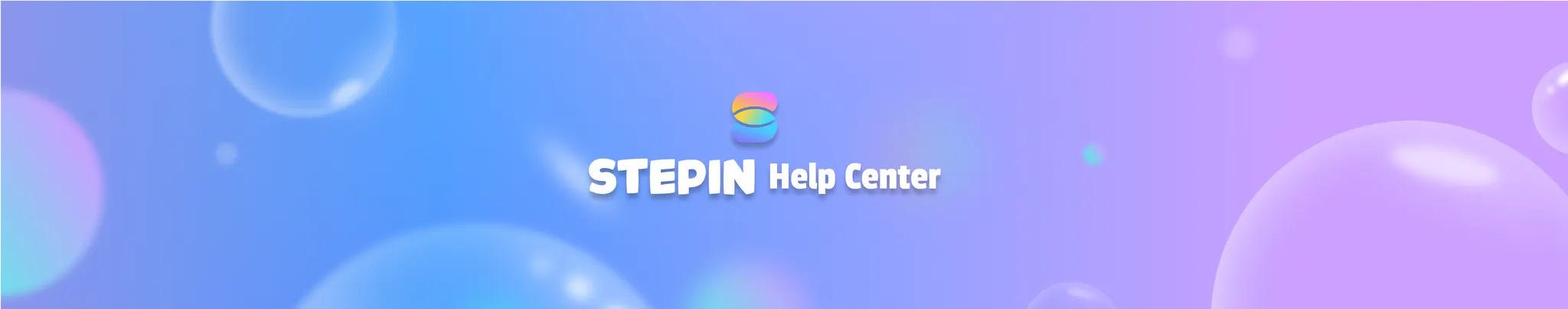If you registered your account with an email address, follow the steps below to change your password:
1.
Go to MY.
2.
Tap the Settings icon in the top right corner.
3.
Tap Account.
4.
Tap Change Password.
5.
Submit your current password and tap Submit.
6.
Create a new password and tap Change Password to confirm.