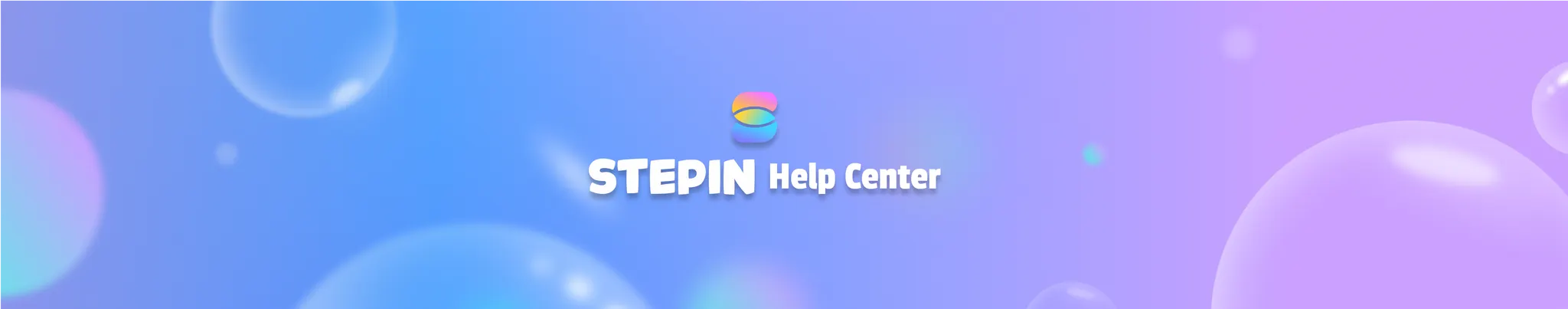If you encounter issues updating STEPIN on your device, we recommend you to proceed with the below steps:
iOS Devices
To manually update STEPIN, follow these procedures:
1.
Open App Store.
2.
Tap your profile icon.
3.
Scroll down to see pending updates.
4.
Tap Update next to the STEPIN app.
Android Devices
In order to update STEPIN on your Android device, follow these steps:
1.
Ensure that your device has a strong internet connection; Wi-Fi is recommended.
2.
Check whether your device has adequate storage space; free up space if necessary.
3.
Clear the cache of the Play Store app.
4.
Proceed with updating STEPIN once more.