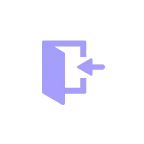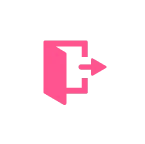You may add members to your business account for better management of your tournaments, content and account.
Members of your business account are authorized to:
•
Edit the business account profile;
•
Create and open tournaments;
•
Invite or remove users from tournaments;
•
Remove tournament content.
Users being added to a business account must meet the below requirements:
•
Must be 18 years old or above.
•
Must consent to STEPIN’s Cash Tournament Agreement.
To manage your business account, follow the below instructions:
1.
Tap and hold your profile picture for 3 seconds, tap Manage Business Account.
2.
To add a member, tap Add.
•
Search for the user’s ID or Nickname.
•
Tap the invite button next to the ID or Nickname of the user you wish to add.
3.
To remove a member, tap Member.
•
Search for the user’s ID or Nickname.
•
Tap the remove button next to the ID or Nickname of the user you wish to delete.
•
Tap Remove in the pop-up to confirm.