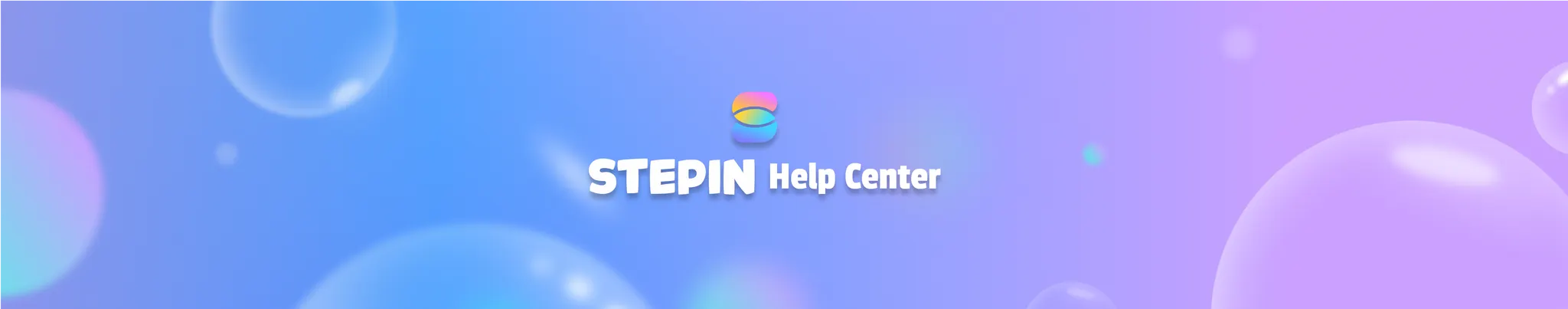In a private tournament, the organizer must accept or reject users’ application.
To accept or reject users’ application, follow the below steps:
1.
To remove participants from your tournament, proceed with the below:
2.
Go to My Tournaments.
3.
Tap Create.
4.
Select a tournament.
5.
Tap the participant indicator.
6.
Tap Apply.
7.
Next to the user’s ID & Nickname,
•
Tap Accept to confirm the user’s participation.
•
Tap Decline to reject the user’s application.