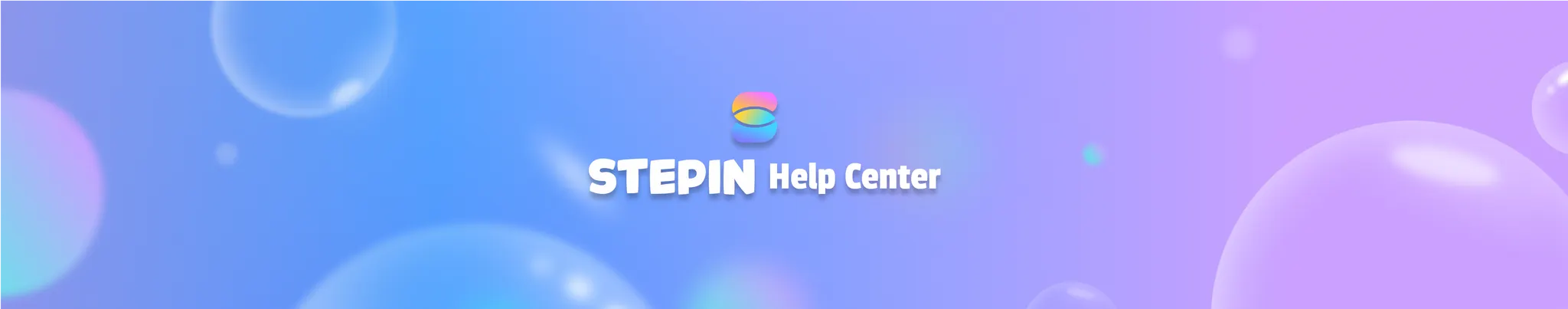Please be aware that even if you remove a follower, they still have the ability to follow your profile again. To prevent this, you have the option to block the follower by following the instructions in the Blocking Users section.
To remove a user from your followers list:
1.
Go to MY.
2.
Tap Followers under your profile image.
3.
Tap Remove next to the follower you’d like to remove.
4.
In the pop-up, tap Delete to confirm.
When you remove a follower, they won’t be notified that you’ve removed them.