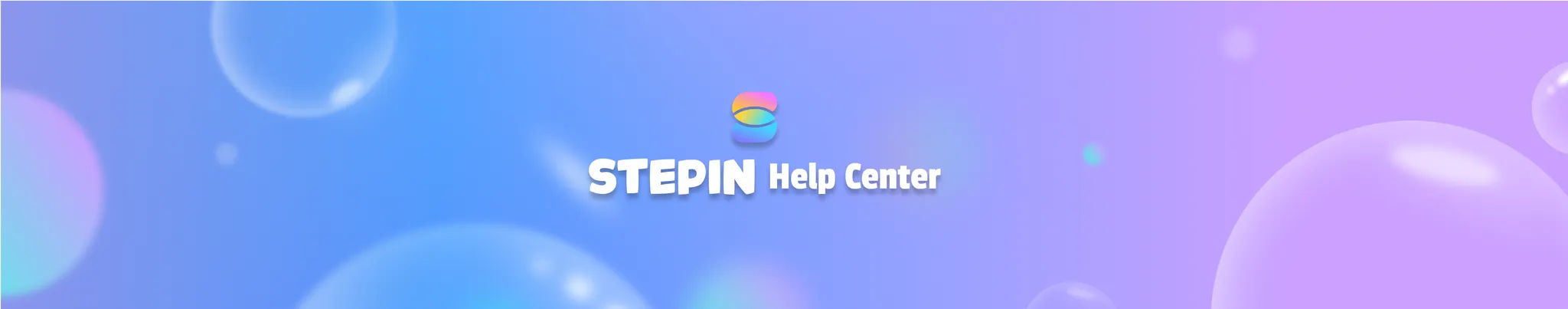To play Practice, Challenge and RPD, it is essential to grant STEPIN camera access.
Since games can only be launched with the activation of motion detection, camera access is necessary to play games.
To grant STEPIN camera access, follow the steps below:
iOS Devices
1.
Go to Settings.
2.
Tap STEPIN.
3.
Enable Camera Access.
Android Devices
1.
Go to Settings.
2.
Tap Apps and select STEPIN.
3.
Tap Permissions, then tap Camera.
4.
Set as Allow only while using the app.